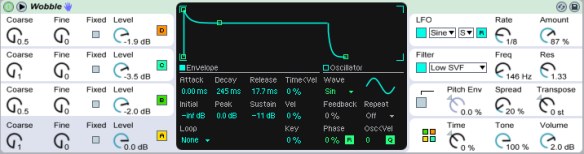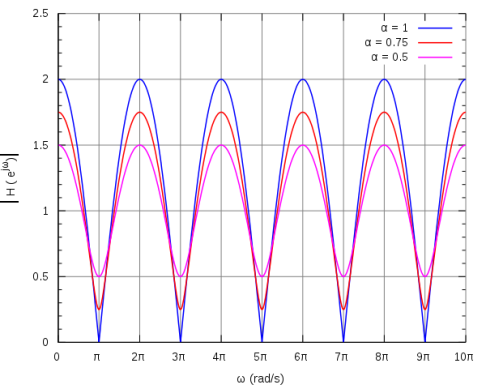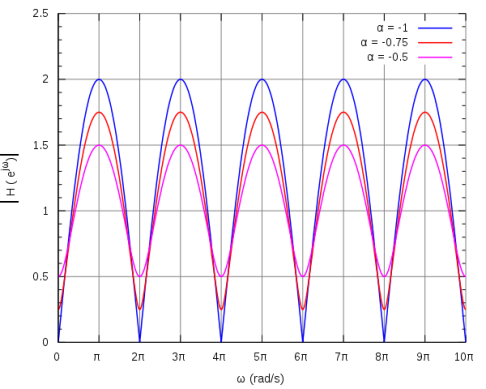NI’s new flagship VST, the Massive X, was surrounded by controversy and buzz months before launch. Some claim it was a dissapointment, but I gave it a chance and it surpassed my expectations. As a matter of fact, Massive X might be my new favourite 🙂

Massive X is the holy grail combining ease of use, quick operation and vast possibilities. Beyond standard envelopes and LFOs there are also numerous handy features and options, such as “switcher LFO” or modulation bar next to every control, even synced delay times. An unbelievably flexible “performer” sequencer is accompanied by note-dependent, velocity and random modulators – all of them immediately available for quick use. No modulation matrix and no menu diving whatsoever.
In terms of synthesis options, everything is here – phase modulation / FM, sync and even wavefolders – till now rarely found in virtual synths, especially not all at once. Massive X also offers great sound quality for moderate CPU usage thanks to (brave) implementation of AVX instructions. These are commonplace in every CPU released since 2011, though many people already complained their machine is even older and thus completely incompatible with new synth. But hey, I’m up for latest tech advances!