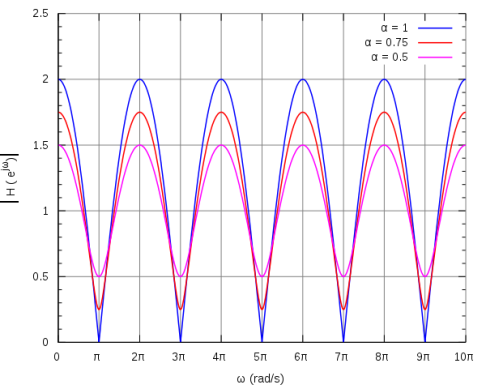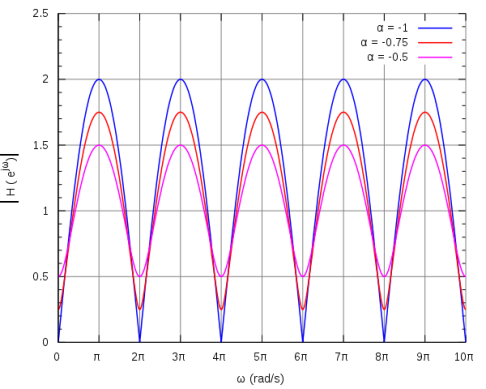I never played any instrument for real. Recently decided to change that and ordered brand new MPD218 from AKAI, simple but high quality drum controller.

MPD218 is one of cheaper controllers on the market, but does the job. Pads are sturdy and large, very convenient. It also comes with two percussion plugins – one of them is conventional percussion kit, the other is called Cinematic Percussion – which is particularly interesting for me. Includes great cinematic and world/tribal samples and instrument kits which sound just right for my purposes. There are also, however, some kits with no apparent purpose. Other sets flange and phase, which suggests they include duplicated samples. Instrument kits are also not ordered in any pattern, both kicks and toms are scattered all around pad. I will need to sort them out on my own, anyway.
The unfortunate suprise was that plugins are protected with iLok, which I didn’t realize even though I check stuff 10 times before I buy it. Took me some days to get support from AKAI. Now it’s all working, though it’s the first time I couldn’t use a product I purchased straight away. This whole iLok thing is absurd, avoid it as much as you can.
Now it’s the time to actually learn how to operate this device in a proper way. So there is Melodics app, which is basically Guitar Hero version for drum pads. There is limited free version, which was well enough for starters. Quickly I realized I never played any instrument just because my timing is abysmal – but after just an hour I made progress from “totally hopeless” to “very beginner”. There is a number of lessons available in free version and just after few days I feel more convenient with drum pads and playing in tempo in general.

Melodics is based on subscription model. I even wanted to buy it for a month, but my card was denied – probably because their bank is based in New Zealand or something. They’d better introduce promised PayPal option before someone cracks this app.
Seriously, software companies make it difficult for client to buy a product or even use the product already purchased. On the other hand, all the products mentioned above were not available just few years ago, so making music is easier than ever. Learn, profit.