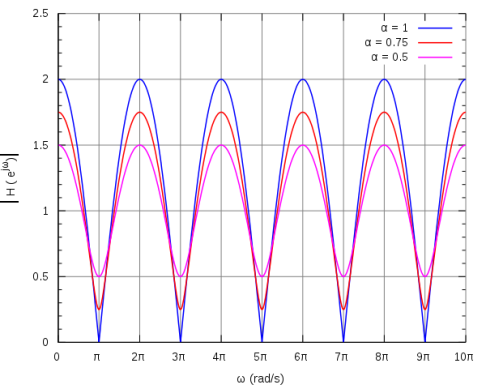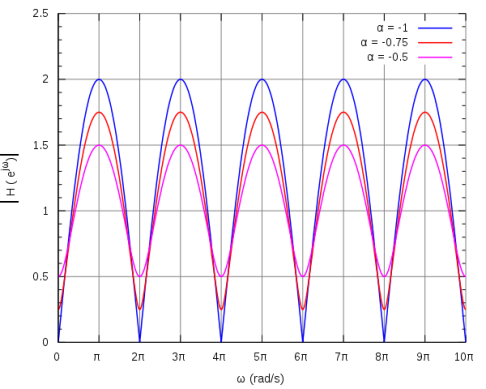Having quite some money but no life whatsoever, I made some upgrades to my studio setup over last few months.
Neutron 3 Advanced from my favourite company iZotope has been a tough choice, but everything that speeds up workflow at least by a little margin is always welcome. This one features multiband Transient Shaper with nice display to replace proven, but simple NI Transient Master with something more streamlined. The same is true with multiband Gate plugin. A completely new tool in my arsenal would be Sculptor, which seems to be multiband dynamics + EQ hybrid requested myself in one of user polls some years ago. Simple controls, but does wonders.

Finally purchased a D16 plugin (with money – got all others free). This is Godfazer, multi-purpose phaser tool with a plenty of algorithms and controls for every scenario. Subtle or extreme, classic or avant-garde, periodic or dynamic – you name it. In particular, stepped phaser is something I always needed for uplifting trance basslines. So far only Hybrid 3 got it.